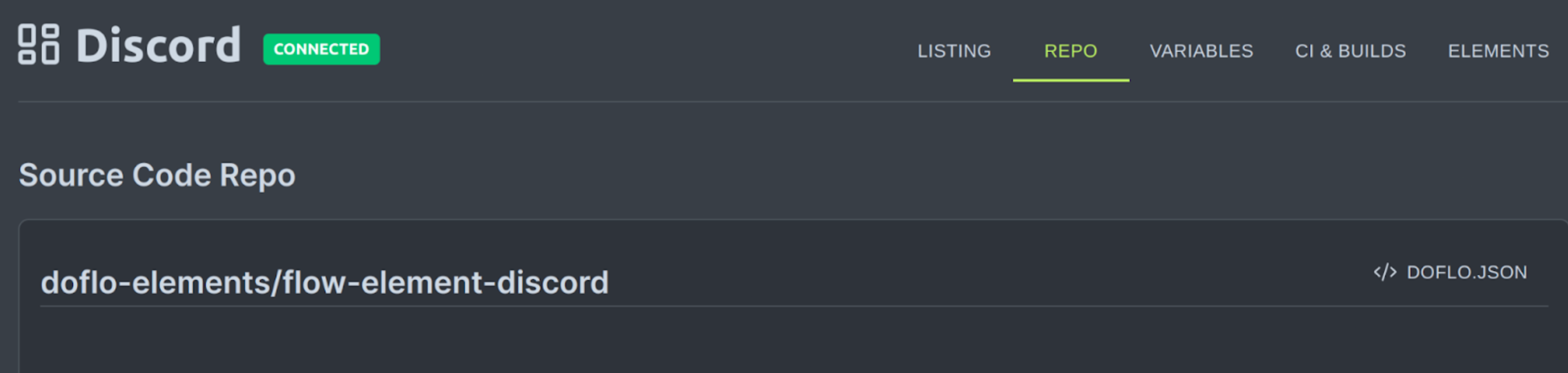Walkthroughs
2) Create element listing in doFlo
After creating the GitHub repository you will have to link it to the doFlo platform. This is done by navigating through the “Custom Integrations” menu and creating a new namespace: Upon creation of a namespace you can link it to your Github repository by clicking on “repo” in the developer menu followed by the “Connect Source Code Repo” button:
Upon creation of a namespace you can link it to your Github repository by clicking on “repo” in the developer menu followed by the “Connect Source Code Repo” button: Find the GitHub repository you have just created and click on “Connect” to link it to doFlo.
Find the GitHub repository you have just created and click on “Connect” to link it to doFlo.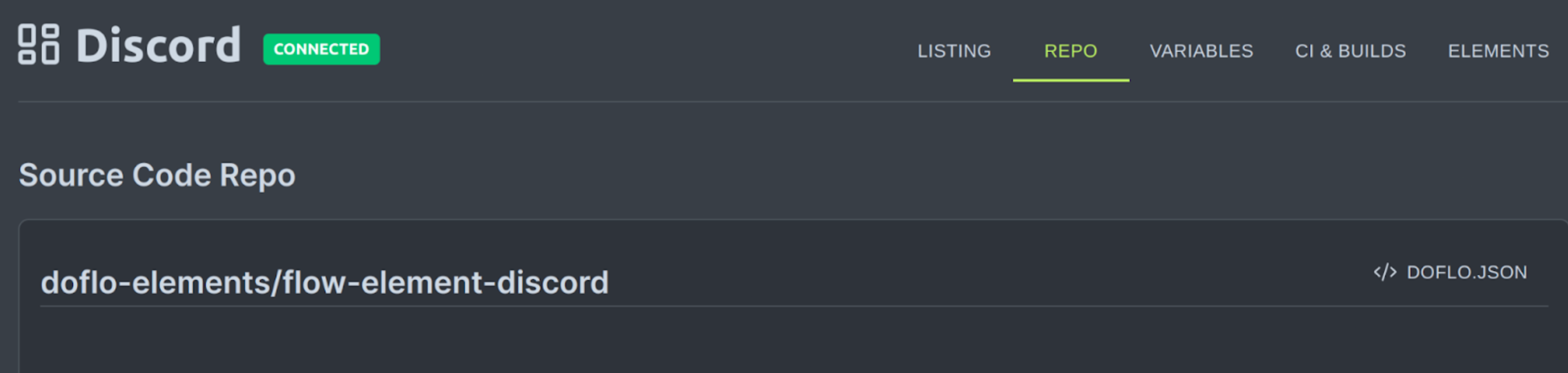
 Upon creation of a namespace you can link it to your Github repository by clicking on “repo” in the developer menu followed by the “Connect Source Code Repo” button:
Upon creation of a namespace you can link it to your Github repository by clicking on “repo” in the developer menu followed by the “Connect Source Code Repo” button: Find the GitHub repository you have just created and click on “Connect” to link it to doFlo.
Find the GitHub repository you have just created and click on “Connect” to link it to doFlo.